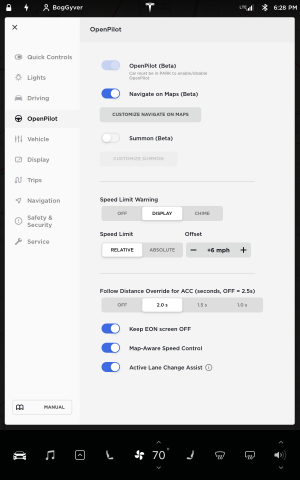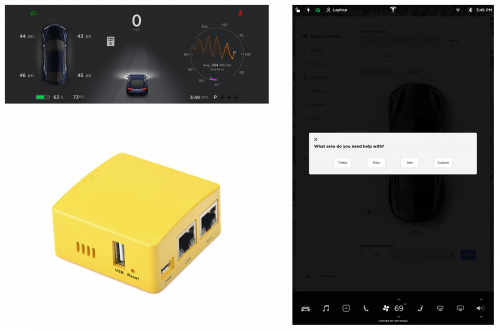Difference between revisions of "Root Access To IC and CID"
From Tinkla: Tinkering with Tesla
| Line 7: | Line 7: | ||
Installing and configuring [[softPanda]]. | Installing and configuring [[softPanda]]. | ||
| − | <span style="display:block;"></span> | + | <span style="display:block;"> </span> |
<span style="float:right;">[[File:CID.png|thumb|CID with OpenPilot integration (requires root access). With this integration now we can control many of the OpenPilot parameters directly from the CID, the same way AutoPilot is controlled from the same screen.]]</span> | <span style="float:right;">[[File:CID.png|thumb|CID with OpenPilot integration (requires root access). With this integration now we can control many of the OpenPilot parameters directly from the CID, the same way AutoPilot is controlled from the same screen.]]</span> | ||
Revision as of 05:02, 4 April 2020

IC with OpenPilot integration (requires root access). This view is generated by OpenPilot on your IC and uses the same API as the official AutoPilot. As you can see, LKA and ACC are engaged with a target of 76 MPH max. The cars shown are the ones detected by OpenPilot using cloud data from a Tesla Bosch aftermarket radar.
Option 1
My file/folder configuration for root.
My scripts I used on a regular basis.
Installing and configuring softPanda.
Option 2
Install a Tinkla Buddy for integration without root access.