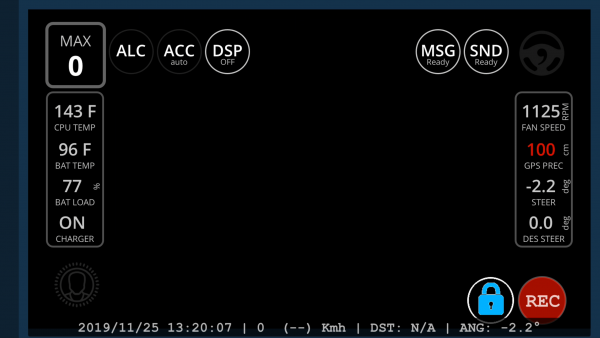Template:LongControl v066
Using Adaptive Cruise Control
To repeat, without electric brakes (iBooster) the car only uses regenerative braking. This is not enough for sudden slowdowns. YOU MUST BE READY TO MANUALLY BRAKE AT ANY MOMENT.
Adaptive Cruise Control allows the car to match speed with cars in front of you, slows down for turns based on Comma OP logic and also accelerates up to the MAX set speed. We have two types of adaptive cruise control based on your car configuration and options installed: ACC which is based on Tesla CC and PCC which uses the pedal interceptor.
Follow these steps to use ACC:
- Press the cruise stalk IN so that the orange "cruise control ready" LED on the stalk is lit.
- Enable the ACC option on the EON screen if necessary.
- Accelerate above 18 MPH.
- Enable OpenPilot using a DOUBLE stalk pull (pull the cruise control stalk BACKWARDS TWICE in quick succession.) You will see the blue 'Cruise' icon appear on your dash. If you have IC/CID integration, the speed will be set to the speed limit for that road + the set offset in the OpenPilot screen in CID. ACC is now active.
- The initial max speed may be conservative. Press UP on the stalk to increase it.
You can also accelerate manually to temporarily drive faster than current cruise speed. This will not disable ACC. - Cruise is disabled if you brake or the car slows below 18 MPH.
- If ACC "AUTO" mode is enabled, manually accelerate above 18 MPH to resume.
Follow these steps to use PCC:
- Press the cruise stalk IN so that the orange "cruise control ready" LED on the stalk is not lit (or set the OpenPilot Configuration File to use pedal always over CC)
- Enable the PCC option on the EON screen if necessary.
- Accelerate above 1 MPH.
- Enable OpenPilot using a DOUBLE stalk pull (pull the cruise control stalk BACKWARDS TWICE in quick succession.) You will see the blue 'Cruise' icon appear on your dash. If you have IC/CID integration, the speed will be set to the speed limit for that road + the set offset in the OpenPilot screen in CID. PCC is now active.
- The initial max speed may be conservative. Press UP on the stalk to increase it.
Please note: As long as your foot touches the accelerator pedal, it will completely override PCC control. - Cruise is disabled if you brake.
Controls while ACC or PCC are enabled:
| Control | Action |
|---|---|
| Cruise stalk IN | Master toggle for cruise control. Must be engaged for ACC to work, if you have a Pedal then engaged is for regular CC (no steering or speed control). Must be disengaged for PCC to work. When force_pedal_over_cc is true, PCC will be used regardless of the stalk position.
|
| Cruise stalk SINGLE PULL | Enable OP steering. Disables ACC or PCC if it was active at the time of pulling. |
| Cruise stalk DOUBLE PULL | Enable OP steering and ACC or PCC and updates the max allowed cruise speed based on your current speed. |
| Cruise stalk UP | Increase cruise speed, increasing max allowed ACC/PCC speed if necessary. |
| Cruise stalk DOWN | Decrease cruise speed and max allowed ACC/PCC speed. |
| Cruise stalk PUSH | Disable OpenPilot (both steering and ACC/PCC). |
| Cruise stalk DOUBLE 1/2 DOWN | If the on screen ACC button has "CC" displaying, this will engage regular stock Tesla CC without auto-steer or regenerative braking. |
| Brake pedal | Pause both ACC/PCC and traditional cruise. |
| Accelerator | (When in AUTO mode) Accel over 18 MPH to unpause ACC. No effect on PCC. Overrides the long control for both ACC and PCC. |
| On screen ACC/PCC button | Toggle between "FOLLOW", "AUTO", and "CC" modes for ACC and "FOLLOW" and "OP" modes for PCC. FOLLOW mode attempts to match speed with cars in front of you and disengages if you steer or brake. |
| On CID buttons | Toggle between 2.5, 2, 1.5 and 1 second follow distance options. |
Using Regular Cruise Control
Beginning in OpenPilot v0.6.6, we have brought back Tesla's stock Cruise Control as an option to maintain your car's speed when OP can not see well enough to stay engaged or where you deem conditions are not safe enough to allow OP to steer the car for you, i.e. when there is snow or rain and OP can't clearly detect the road lines. OP auto-detects if you have a Pedal interceptor and if you do, when you press the cruise stalk IN so that the orange "cruise control ready" LED on the stalk is lit, PCC is off and regular CC is available. YOU ARE IN CONTROL, not OP.
Follow these steps to use stock CC:
- Press the cruise stalk IN so that the orange "cruise control ready" LED on the stalk is lit. (If you have a Pedal and OpenPilot Configuration File is set to use pedal always over CC, this won't work.)
- Set the ACC option on the EON screen to CC if necessary. (If you have a Pedal, CC should be selected by default)
- Accelerate above 18 MPH.
- Enable Cruise Control pressing DOUBLE 1/2 DOWN on the stalk (press the cruise control stalk halfway DOWN TWICE in quick succession.) You will see the blue 'Cruise' icon appear on your dash. If you have IC/CID integration, the speed will be set to the speed you were going. Tesla's stock CC is now active.
- Press UP or DOWN on the stalk to increase or decrease speed.
Please note: CC is not controlled by OpenPilot, you are in control. - Cruise is disabled if you brake.