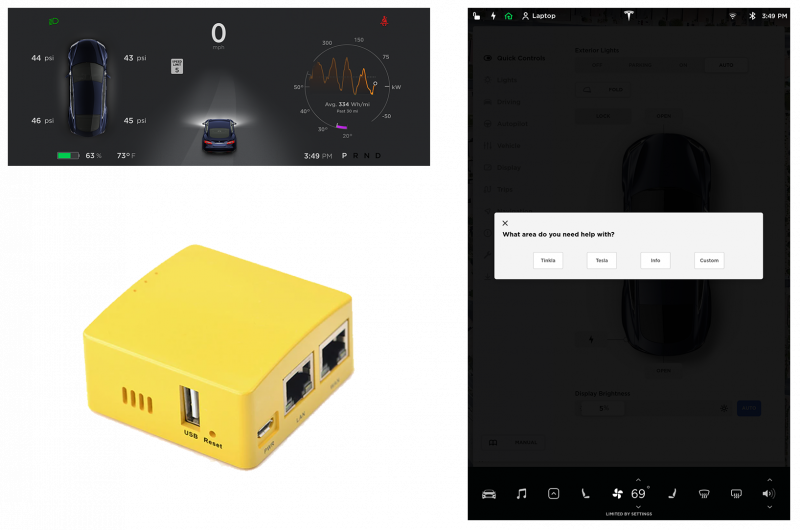Difference between revisions of "Tinkla Buddy"
From Tinkla: Tinkering with Tesla
m (→Software Design History) |
m |
||
| Line 3: | Line 3: | ||
| [[Tinkla Buddy|What is Tinkla Buddy?]] || [[Tinkla Buddy Install Kit|Tinkla Buddy Install Kit]] || [[Tinkla Buddy Installation|Installing your Tinkla Buddy]] || [[Tinkla Buddy Configuration|Configuring your Tinkla Buddy]] | | [[Tinkla Buddy|What is Tinkla Buddy?]] || [[Tinkla Buddy Install Kit|Tinkla Buddy Install Kit]] || [[Tinkla Buddy Installation|Installing your Tinkla Buddy]] || [[Tinkla Buddy Configuration|Configuring your Tinkla Buddy]] | ||
|} | |} | ||
| + | <div class="toclimit-1"> | ||
__TOC__ | __TOC__ | ||
| + | </div> | ||
[[File:T_Buddy.png|800px|center]] | [[File:T_Buddy.png|800px|center]] | ||
== What is Tinkla Buddy? == | == What is Tinkla Buddy? == | ||
Revision as of 14:50, 5 September 2020
| What is Tinkla Buddy? | Tinkla Buddy Install Kit | Installing your Tinkla Buddy | Configuring your Tinkla Buddy |
What is Tinkla Buddy?
Tinkla Buddy (formerly rPanda) is a nice solution for our Teslas to have Instrument Cluster [IC] integration without root.
If you don't have root access to your Tesla, you can now enjoy these benefits:
- OpenPilot Integration into IC for pre-AP cars.
- In car WiFi Access Point
- Remote App (work in progress)
- Vitals to Tinkla
- Factory mode
- and More!
The entire Tinkla Buddy install costs about $200 USD, depending where your source components. There will be a subscription of $150 for the first year and $100 for each subsequent year. Subscription fees will be used to maintain the remote access and licensing server for the Remote App and other remote services.
Software Design History
v1.36
- Fix screenshot capturing script
- Fix issues with detecting MCU1 vs MCU2
- Added sound triggering capabilities on CID
- Fix issues when running old firmware and cid-updater is not working anymore
v1.33
- Tesla 2020.24.6.1 compatibility
- Remote cron capabilities that allow you to run bash scripts on CID every 1, 5, 15 or 60 minutes (requires root persistence)
- Fixes for persistence scripts to work well with 2020.20 and newer Tesla software
- Speed/reliability improvements
v1.27
- Fully boot without being connected to either IC or CID
- Reduce number of QtCar restarts by detecting IC state
- Increase automatically switch back to analog to 5 min to allow for buddy reboots without changes to IC
- Increase number of checks for state of IC and CID before pulling Vitals
v1.26
- Allow Buddy to boot without IC/CID on
- Bug fix for IC not turning on after deep sleep
(Note: Vitals need to be re-enabled after each version upgrade)
v1.25
- Bug fix for vitals without root on latest versions (up to 2020.12.11.5)
- Bug fix with Factory Mode on latest versions (up to 2020.12.11.5)
- Detects automatically if cars has AP hardware (1/2/2.5/3)
- Detects automatically if car has MCU1 or MCU2 hardware
- Vitals checking is an option now in Tinkla Menu and is disabled by default
v1.22
- Fully redesigned networking stack for faster response on boot, activation and interaction
- Now Tinkla Buddy can be installed between IC and MCU (IC <--> Buddy <--> MCU) or between MCU and APE (MCU <--> Buddy <--> APE) allowing it to work on both MCU1 and MCU2 cars.
- Auto-detection of MCU type (Tegra vs Intel)
- Auto-detection of AP type (pre-AP, AP1, AP2, AP2.5, AP3)
- Auto-detection of installation location
- Improved WiFi stability
v1.21
- Fixes issue with starting persistence mode
- LEDs now show status of tinklaBuddy and availability of valid cert
v1.20
- Menu button trigger for Tinkla Menu for older (LIN based) steering wheel controls
- Fixes brightness control
- Resolves issue with crash when car would go in sleep mode